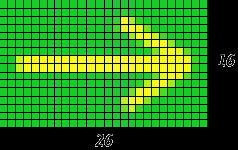A pixel (or picture element) is a physical point in a
raster image, which is made up of a number of these small physical points. Typically, you cannot see the individual
pixels, because they are so small, as more pixels create better quality images.
The amount of pixels is dependent on the resolution of an image. The convention
used to describe the pixel resolution of an image is by measurement of a grid.
For example, an image that has a resolution of 640x480 is basically a grid of 640 pixels by 480 pixels, therefore containing 307,200 individual pixels. That’s 307,000 little dots that make the image! However, to the naked eye, these pixels would blend together creating a smooth image.
For example, an image that has a resolution of 640x480 is basically a grid of 640 pixels by 480 pixels, therefore containing 307,200 individual pixels. That’s 307,000 little dots that make the image! However, to the naked eye, these pixels would blend together creating a smooth image.
The number of pixels in an image is sometimes
called the resolution. If we
are using the term to describe pixel count, one convention is to express
resolution as the width by the height, for example a monitor resolution of
1280x1024. This means there are 1280 pixels from one side to the other, and
1024 from top to bottom.
Another convention is to express the number of
pixels as a single number, like a 5 megapixel camera (a megapixel is a million
pixels). This means the pixels along the width multiplied by the pixels along
the height of the image taken by the camera equals 3 million pixels.
The more pixels that the image consists of, the higher the quality will be. For example, an image that has a resolution of 240x240 will be blocky and distorted when enlarged, however an image with a resolution of 1000x1000 will be smooth and look a lot more appealing.
 A video monitor is made up of many millions of pixels
arranged in a grid. Monitors also have a bit depth, which controls how many
greys or colours each pixel is capable of displaying. In an 8-bit display, for
example, each unit can display 8 bits worth of colour, equal to 256 colours.
With 24-bit displays, like most modern monitors, each of the pixels can display
in excess of 16 million colours.
A video monitor is made up of many millions of pixels
arranged in a grid. Monitors also have a bit depth, which controls how many
greys or colours each pixel is capable of displaying. In an 8-bit display, for
example, each unit can display 8 bits worth of colour, equal to 256 colours.
With 24-bit displays, like most modern monitors, each of the pixels can display
in excess of 16 million colours.
A bit is a ‘Binary Digit’, the smallest piece of information
on a computer. It is the building block for the numbers, languages, and almost
every aspect of computer operation, and can only have to values or states – 0
or 1. The values could also be 'Off' and 'On', 'False' and 'True' or 'No' and
'Yes'.
Bit rate
is the speed that information can be transferred between two locations. The
standard unit of this rate is bps (bits per
second) but this is often prefixed with kilo- or mega- (kbps, mbps) to recognize the high rates of
data transfer.
RGB
RGB (red, green, and blue) refers to a system for
representing the colours to be used on a computer display. Red, green, and blue
can be combined in various proportions to obtain any colour in the visible
spectrum. Levels of R, G, and B can each range from 0 to 100% of full intensity
(100% intensity creates white, 0% creates black). Each level is represented by
the range of decimal numbers from 0 to 255 (256 levels for each colour).
Bit Depth
Each primary colour is often referred to as a "colour channel" and can have any range of intensity values specified by its bit depth. The bit depth for each primary colour is termed the "bits per channel." The "bits per pixel" (bpp) refers to the sum of the bits in all three colour channels and represents the total colours available at each pixel.
|
Bit Depth
|
Colours Available
|
|
1-bit
|
2 colours (Black and White)
|
|
2-bit
|
4 colours
|
|
4-bit
|
16 colours
|
|
8-bit
|
256 colours
|
|
8-bit greyscale
|
256 shades of grey
|
|
16-bit
|
32768 colours
|
|
24-bit
|
16.7 million colours
|
|
32-bit
|
16.7 million + 256 Levels of transparency
|
Raster Images
A raster image, also called a bitmap, is a way to represent digital images. The raster image takes a wide variety of formats, including the familiar .gif, .jpg, and .bmp. A raster image represents an image in a series of bits of information which translate into pixels on the screen. These pixels form points of color which create an overall finished image.
When a raster image is created, the image on the screen is converted into pixels. Each pixel is assigned a specific value which determines its colour. The raster image system uses the red, green, blue (RGB) colour system.
There are many types of raster image formats:
JPEG (Joint Photographic Experts Group)
JPEG image files enjoy wide support across many applications, computer platforms, and digital cameras. The most prominent feature of JPEG is its compression scheme, which can reduce file size to a fraction of other formats. This compression scheme makes the JPEG format particularly useful for sending images, such as digital photographs, using email or for viewing on the internet.
PNG (Portable Network Graphics)
The PNG format was developed for transferring images efficiently over the world wide web without data loss. Like JPEG, PNG does use compression, but it is a non-lossy variety that is free from artifacts.
TIFF (Tagged Image File Format)
The TIFF file format is often used to exchange files between applications and computer platforms (Mac and Personal Computers). There are a large number of variations to the TIFF format available, and therefore TIFF might not be as universally accessible as other formats such as PNG and JPEG.
BMP (Bitmap)
The BMP file format was created for Microsoft Windows operating systems primarily as the format used for the Microsoft Windows clipboard and for viewing (especially as wallpaper). BMP does not use compression. Therefore, BMP can be useful for creating temporary files to be further modified in other applications. However, BMP tends to create very large files that are not suitable for archive, web, and email use.
Bitmap/Rasters images are very useful for the following reasons:
- They are very easy to create. Take a picture with a digital camera, or scan something in, and you’ve got one.
- They are fairly simple to output, as long as your RIP or printer has sufficient memory.
- They are easy to come by.
- They are very cost effective. You can take a picture or scan in a drawing, and easily show it on the Internet or send in an email.
- A bitmap image uses solid color pixels, which can be identified and recolored easily.
- The geographic location of each cell is implied by its position in the cell matrix. Accordingly, other than an origin point, e.g. bottom left corner, no geographic coordinates are stored.
Vector Images
A vector image is described in mathematical terms such as "plot a line from A to B" or "draw a circle with a diameter of X". The actual maths is a bit more complicated than this, but it is useful to think of vectors in terms of instructions, coordinates and units of measurement, in comparison to the raster method of describing the location and colour of every single pixel.
CMYK
CMYK is a type of colour model used in colour printing, Cyan Magenta Yellow and Key (Black). As opposed to RGB which is colours made from light, CMYK is used when mixing colours using paints, dyes, ink etc. The most common machine to use this colour model is a modern printer.
CMYK cannot reproduce any colour that exists in the world, but it can produce a great number. It's impossible to match things like a parrot feather, rose petal, or oak leaf, but the colour system can get remarkably close.